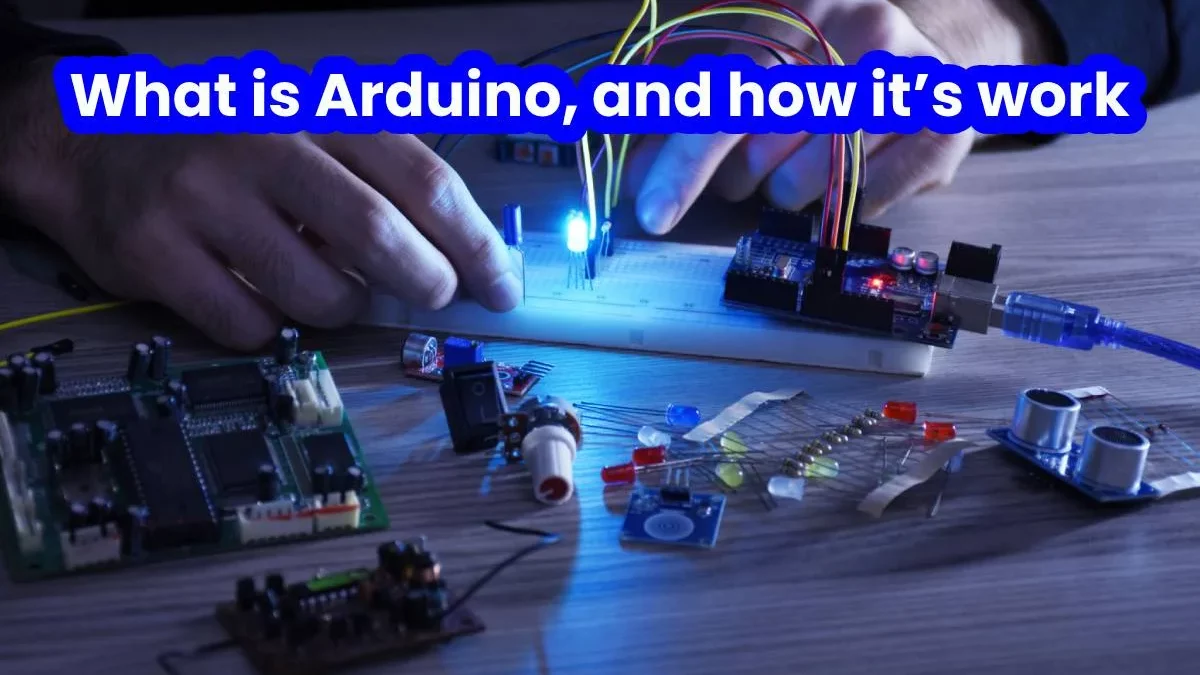What is Arduino: Arduino is talking about robotics, and with Arduino, we can get started in robotics quickly and economically.
I hope that with the reading of today’s post, all the doubts you may have about Arduino are dispelled, and you get hooked on this platform that has so many possibilities for restless and creative minds.
Table of Contents
What is Arduino?
Suppose we have to define in a concise way what an Arduino board is. In that case, we will say that it is a board with a programmable microcontroller and different elements to connect peripherals to input and output ports.
More broadly, we can say that Arduino is a family of boards, as there are different models. Its main feature is that it is free and easy to use. In addition, it includes a free software or development environment that uses a language similar to C or Java to be able to program the microcontroller. It is what is known as Arduino IDE, and that allows us to talk about the Arduino development platform through which we can start in the world of robotics.
The development environment or IDE includes several examples that can serve as a starting point to carry out our projects. It is also multiplatform because it is available for Windows, Linux and iOS.
We have commented that there is a family of plates because, being free, you can mount it yourself, incorporating the elements or ports you want. However, given its low price, the logical thing is to acquire some of the standard models sold by both Arduino and other manufacturers.
Why did Arduino come about?
Indeed you can wonder where it comes from and why the Arduino platform. Its origin comes from the need to have an economic environment to carry out projects by students or robotics enthusiasts.
Before Arduino, the boards carrying these projects used microcontrollers with costs over € 100. Faced with this situation, Massimo Banzi and Hernando Barragán decided to develop an economic platform for these needs.
They achieved it, and today we can have an Arduino board for less than € 10, depending on the board or kit we want.
How does Arduino work?
We already know what Arduino is, but we need to explain how a system works on top of Arduino.
Remember that we have a development environment where we can program the microcontroller, allowing us to load the program into it through the exact development platform.
The operation of an Arduino system is based on three pillars:
On the one hand, we have an input interface that will correspond to the different peripherals or sensors that we connect to the Arduino board’s ports.
There are countless peripherals or sensors that we can use and find in the market, allowing us to develop various projects.
The second step is to treat the generated inputs, and that will be taken care of by the microcontroller with the programming we make of it. To program the microcontroller, we will use the Arduino development environment.
This environment and the programming language used are pretty intuitive, and anyone without high technical knowledge can develop a program in a short time.
Through the USB port of the Arduino board, we will transfer the programming to the microcontroller. The program will manage the inputs to provide the outputs we want.
This is where the third pillar, the output interface, comes in. Once the input is process based on the programming of the microcontroller, an output will occur.
In the same way that we have sensors or input peripherals, we can connect various output peripherals such as displays, speakers, etc.
If we have not understood how it works, let’s see this simile. We have a keyboard connected to a computer and a monitor.
When you press a key, the keyboard produces a typing on the screen. The keyboard would be the input sensor or peripheral, the PC the Arduino board and the monitor the output peripheral.
What can we do with the Arduino platform?
The Arduino board is usually use mainly in two ways.
The first is to use it as a microcontroller, following the pattern that we have indicated in the previous section. That is, the board has connected input peripherals, has a loaded program and has output peripherals.
The reaction of an input peripheral causes output to run based on the programming of the microcontroller.
Another option is to use the board for projects with greater complexity. The Arduino board is connect with a series of sensors as input in these cases. The output is connect to a computer or other device capable of executing complex tasks.
The Arduino board has a program loaded that executes an output in both cases.
Examples of applications with Arduino with alarms, temperature controls, remote controls, speedometers, and mechanical arms, …
How to get started on Arduino
The advantage of Arduoino is that it has a meagre cost, and we can find a multitude of tutorials and programs on the Internet.
The best way to get start is to buy one of the kits found on Amazon and start doing things with some tutorials.
Learning to use the board is nothing complex, and possibly that is the success of this platform. It is available to everyone both for price and simplicity of learning. This, at the same time, motivates whoever starts increasingly want to do more things, being able to get exciting projects.
After today’s blog, I trust you have understood what the Arduinoo platform is. And the bug of learning to use it has begun to move inside you. I encourage you to do it, and I am sure that you will spend great moments programming a robot on your Arduin board and for this from CEAC, we can help you.
You will tell us about your first steps in the world of robotics.